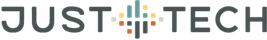Sample Emergency Work from Home Policy
This sample Emergency Work From Home (eWFH) policy is presented to Just-Tech clients and other legal services organizations to modify and use as necessary during this time. Please note that this document contains language and provisions that may or may not apply to your organization, and should be adapted as necessary to fit your organization’s needs. This document is provided as a guideline, and should not be taken as legal advice. Please review and consult with your General Counsel and/or executive leadership prior to use.
Purpose
This policy does not reflect the normal work from home policies of this organization. This policy is designed to help ensure the safety of our team, continuity of effective and efficient work, remote supervision, and the adherence to other critical policies of the organization. Additionally, this policy addresses the security and privacy of the organization systems, data and work product, during a specified period of time where the organization is experiencing an emergency. This policy must be invoked as described below in order to be in effect.
Invocation
The Executive Director or their designee will decide whether to temporarily implement emergency work from home (eWFH), how broadly to implement it and for how long. Once the determination has been made to implement the eWFH policy, the Executive Director or their designee will notify all staff and volunteers of its start. This notification will include information about who to contact regarding technology related issues as well as operational issues. Unless the eWFH policy has been explicitly invoked, the organization’s normal work from home policy takes precedence. Staff or volunteers who normally work from home part-time or full-time should discuss the implications of this policy on their normal work from home practices with their supervisors.
Responsibility for Managing Risks
When work is quickly transitioned to a remote environment under emergency circumstances, it is critical that every employee, fellow or volunteer understands that there are extensive risks to the organization’s systems, to client information, and to our work product. We all need to do our parts to manage these known and unknown risks.
Everyone has the responsibility to be extra cautious and protective of the technology and systems they use to perform work as well as to communicate with colleagues and clients.
Typically, there are bad actors looking to take advantage of the situation through known technology bugs that are more prevalent outside the office technology environment. They may also take advantage of the situation through phone, email or online phishing attacks. Beyond bad actors, there are latent technology limitations that pose risks to our work product and data as well as the temptation to use other technology or tools than those assigned or approved by the organization.
The Top 10 To Do’s
- Know who you should communicate with when you have questions/concerns about your home technology environment.
- Ask questions and request training if you think you might need help accessing any software or other systems in a secure manner.
- Keep an eye out for suspicious communications by phone or email, any websites or systems (including your computer, tablet or phone) that seem odd in terms of their performance or appearance. Make an extra effort not to click on links or open documents that you are not expecting.
- Report anything suspicious, anything compromised (like a password), anything lost or broken (like a laptop) to your designated contacts. They should confirm that they received your report.
- Only use equipment, software, websites or online services that are approved by your organization (this may include your own equipment)
-
- Using your own accounts, software, services, or equipment that has not been approved creates unnecessary additional risks. These risks may include work being lost or delayed, and client information being exposed.
- Keep your software and equipment (firewall, wireless router, printer, MiFi device) up-to-date, patched, and upgraded to reduce the risks of bugs.
- With help from the technology contact, install, configure and maintain antivirus and firewall software on your computer, tablet and smartphones. If the device is owned by the organization, it may already be installed and configured and your technology contact can tell you how the organization or you should maintain it.
- Minimize printing out of documents.
- Segregate your technology environment from the rest of your household as much as possible
-
- If your computer can be limited only to your use, it will reduce the risks to the organization.
- If you have to share a computer with other household members, talk with your organization’s technology contact about improving the security of the computer and limiting the ability of other users to access your account or make system wide changes to your computer.
- Save your work often in designated systems or locations and, if you can, have a backup plan in case you lose your primary Internet or phone service.
-
- In case of lost Internet or phone service, notify your supervisor immediately.
Compliance with Other Policies
Existing company policies still fully apply though some may have to be modified given the home-work environment.
Some policies may need to be modified in some fashion to accommodate the temporary work environment. When modified, the policies should still advance the underlying purpose of the policy. For example, policies that govern protected client data and documents might require
that client documents be locked in cabinets or desks at the end of each day. In the home environment there may not be a locking cabinet. The modification might be to make sure printed documents are put away each evening in a desk or cabinet and that your household members are asked to accommodate the nature of your work and stay out of the cabinet or desk.
Depending on your role or the reason for your eWFH, your organization will work with you on suggested policy modifications. If you need a policy modification or have a question, please contact your supervisor.
Supervision
Supervision and support are critical when working from home. It is important that you meet or communicate with your supervisor at least once per workday. It is important that you keep your supervisor informed about your work, any issues or obstacles, or any needs that you anticipate. If you feel like you are not receiving enough guidance or support, please let your supervisor know and share your suggestions for improving the situation.
If you are a supervisor, it is also critical that you make an extra effort to check-in with your team on a daily basis and inquire about their well-being and any challenges they may be trying to address. If you supervise a team, it may be helpful to have more frequent team meetings. Supervisors need to help manage the workload of the colleagues they supervise and need to adjust their own workloads given their additional supervisor responsibilities. Supervisors should similarly communicate and check-in with their managers frequently.
Evolving Work Needs and System Capacity
The circumstances that necessitated temporarily working from home may evolve quickly as may the work needed to be done to serve the organization’s clients. The circumstances may also put strains on the technical systems and normal business processes. It is likely that your work and work processes will change rapidly and repeatedly as your organization adapts to eWFH.
Home-Work Environment
- It is important that you maintain a safe and healthy work environment which also supports your productivity. Take time to analyze your work environment and determine what if any changes are needed to make it a healthy environment. If you have questions or need assistance, please talk to your supervisor or human resources.
- Your work from home environment should be as free of distractions as possible. In an eWFH situation, you may have additional home responsibilities that you may not normally have during normal times, such as childcare. While the organization can, and will, be flexible and understanding, in as much as possible, effort should be made to minimize disruption and distraction during standard work hours.
- Since you will likely be working with sensitive and privileged information and will be engaging in confidential conversations, plan out how you can eWFH and still maintain the basic confidentiality and security. Some steps to take might be:
-
- Minimizing printing any company or client data.
- Not leaving out passwords or sensitive information out in the open.
- Not downloading company or client files to personal computers
- Logging out of all company programs, accounts, network and/or disconnecting from the company VPN once work is done.
- Ensuring client or confidential calls are taken in a secure location away from other members of the household.
- If you have alternative means of communication with your supervisor or colleagues in the event that your primary means of communication are disrupted or lost, please share those contact options with your supervisor and your IT contact right away. This may include phone or contact information for family or household members as well as alternative email or social media accounts.
- Your technology environment at home is critical to your work for the organization.
-
- Ensure that you have enough electrical power and outlets.
- Make sure to use a surge protector for charging your computer, tablet, or smartphone
- Set up your firewall, home router, and/or wireless router properly and securely.
- Ensure that you have a good monitor, keyboard and mouse/trackpad for daily use.
- Ensure that you are able to scan or print documents, if necessary to your work.
- Ensure that you have sufficient supplies to perform your daily tasks.
- If a part of your essential tasks, ensure that you have the ability to fax/efax or use the USPS for mailing documents or packages.
- Technology
-
- Use tools, software, systems that the organization provides to you for your work.
- Only use your own equipment if specifically authorized by the organization.
- All equipment and software need to be updated and maintained to keep it in good working order and to help keep it secure.
- Appropriate antivirus and firewall software need to be installed and maintained
- Only store data and documents on the organization’s systems and where expected unless specifically authorized.
- Do not use third-party or non-organization sponsored technology, website, cloud service, email service, text service, chat services or phone service for any of your work or storage.
- Be mindful of the additional risks and top ten to do’s outlined in the Responsibility for Managing Risk Section above.
- To the extent your working from home increases your normal expense, please discuss the costs with your supervisor. Some of these expenses may be covered by the organization. Please make sure you keep records of these expenses. For instance, if working from home means you need to drive to the courts or government building instead of walking from your normal office, the driving costs would be reimbursable.
Assigned and Approved Technologies
The organization will provide users certain equipment, accounts and/or services for use during eWFH periods along with instructions/videos and technical support mechanisms.
You may click on the following link: ________________ to learn more about approved software/services/accounts along with instructions and how to get support.
If you have any questions, please contact your supervisor or the designated technology contact __________________.
Work Schedule and Availability
- The organization needs all employees and volunteers to maintain an agreed upon schedule. Recognizing that the home-work environment may require changes to your normal work schedule, discuss your eWFH schedule constraints and needs with your supervisor. Once agreed to, it is still possible that you or your supervisor may need to change your work schedule over the course of your temporary working from home.
- During your current work schedule, your colleagues and supervisors should be able to depend on your availability for assignments and meetings. It is important to keep your electronic calendar up-to-date so that your colleagues can more easily schedule other meetings or assignments for you.
- If you are using team chat or remote telephone services, please make sure you keep your availability status in those systems up-to-date and that you are as responsive as you can be during work hours.
- Continue to request time-off and report absences as you normally work when working in the office.
- It is very important that you contemporaneously track your work hours and all paid time off in the assigned systems.
Work-Life Balance
As difficult as the work and your work environment may be during eWFH periods, it is important that employees and volunteers take efforts to maintain a consistent work and non-work schedule. It is important to continue to take breaks, eat lunch and step away from your workspace. The loss of workplace interaction can have a negative impact on our wellness. The temporary work environment itself may be more stressful. Employees should talk with their supervisors, take advantage of peer support and consider employee assistance programs including telephone counseling services.
Other Conditions of Employment
By virtue of temporarily working from home, no other conditions of employment will change. This includes no changes to status, pay or benefits.
![]()
Draft Emergency Work from Home Policy by Just-Tech, LLC is licensed under a Creative Commons Attribution-NonCommercial-ShareAlike 4.0 International License. A PDF of this document can be downloaded here.